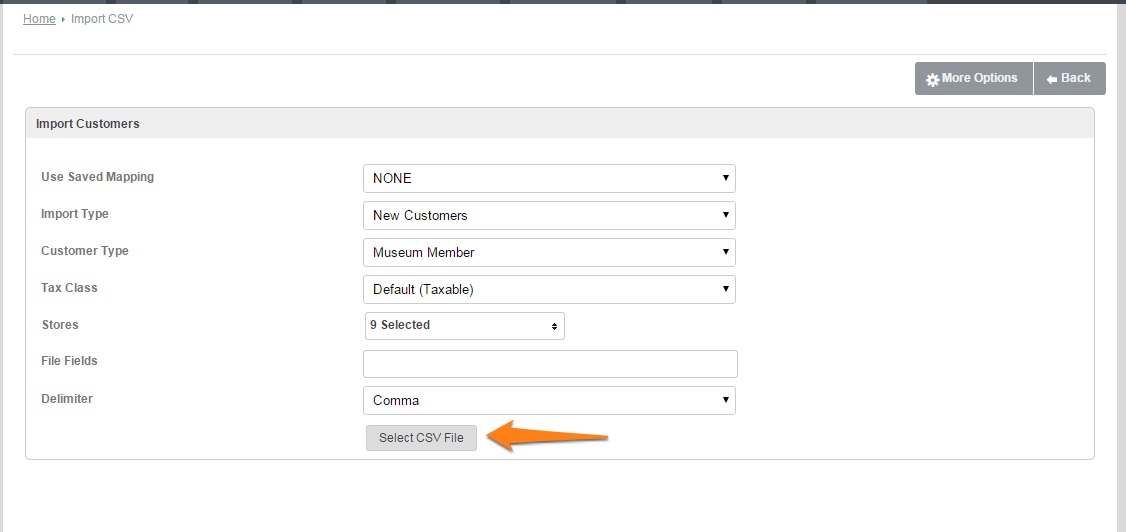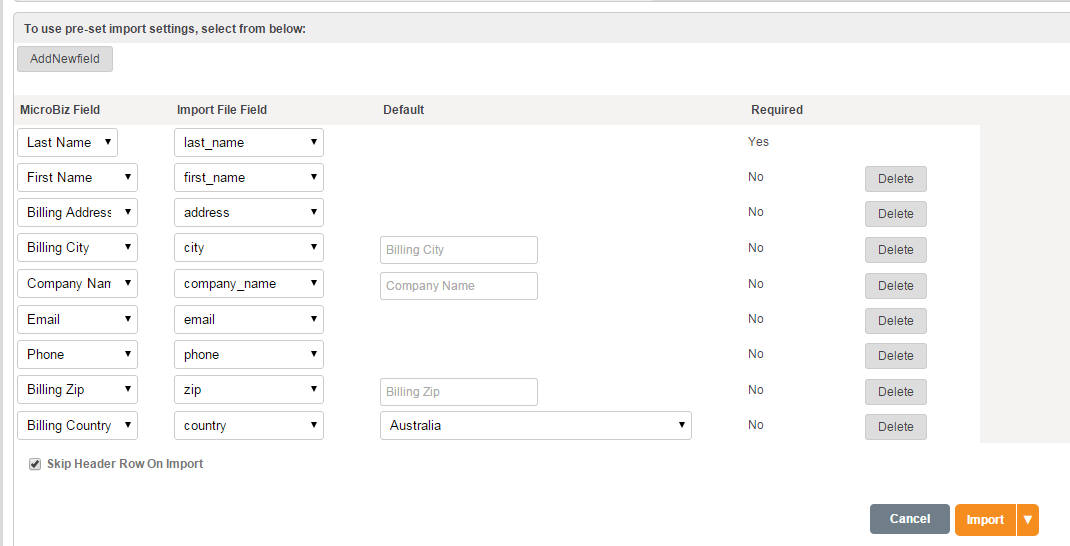Importing Customer Records via CSV File
Modified on: Thu, 30 May, 2019 at 2:46 PM
Overview
- Customer import can be used to import new customers or to update existing customer records
- Tab or comma can be used to delimit your import file
- File name must end in txt or csv.
- New customers will get assigned a MicroBiz ID but you can import as many additional ID's as you like. All customer Alternate ID's are available as import fields. And you can create as many alternate ID's as you like in Customers >> Manage Alternate IDs.
- Large files can take time to import and the import task is pushed to the background task servers so you don't have to wait around. You can check the status under System > Alerts >> Imports. You can also see the new customers in Manage Customer Grid as newest record is first by default.
Basic Instructions - Import New Customers
- From Manage Customers >> More Options >> Import Customer
- If you have a saved mapping you can select it in saved mappings at this time.
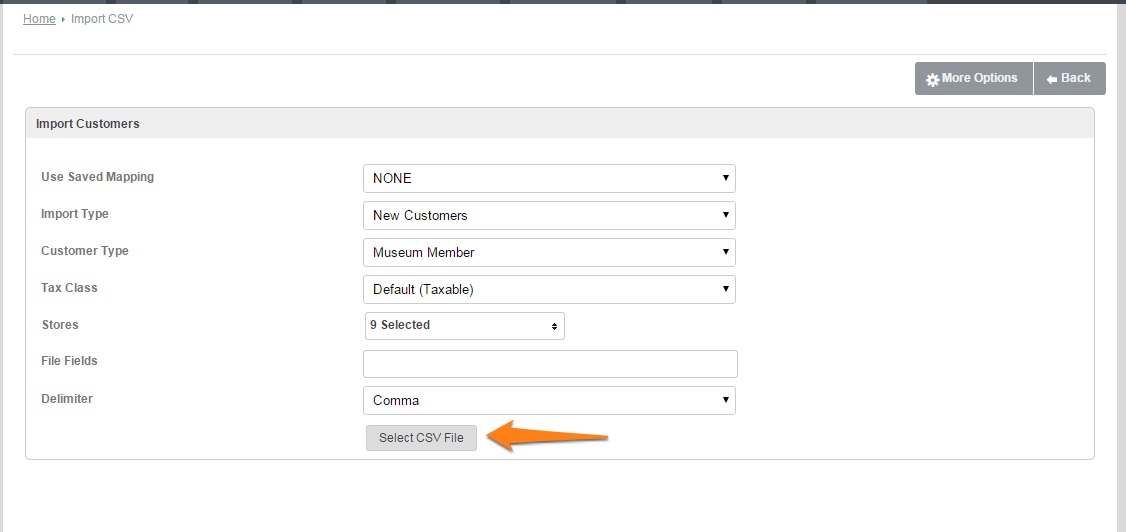
- Select import Type of New or Update - new creates customer records, update only updates existing customer records
- Set the MicroBiz Customer Type - this is used for Customer Group pricing
- Set the Customer Tax Class
- Select the stores - this controls which stores these customers will be visible in (new customers only)
- Select your file.
- Map your file fields ..Last Name is the only required field. The name on the left is the MicroBiz field name, the name on the right is the file field name (if you have a header row in your import file - other wise is just the contents of the first row of the file)
- Use the Add Field button to add first name, address, email and any other fields your file contains that you want to import or update.

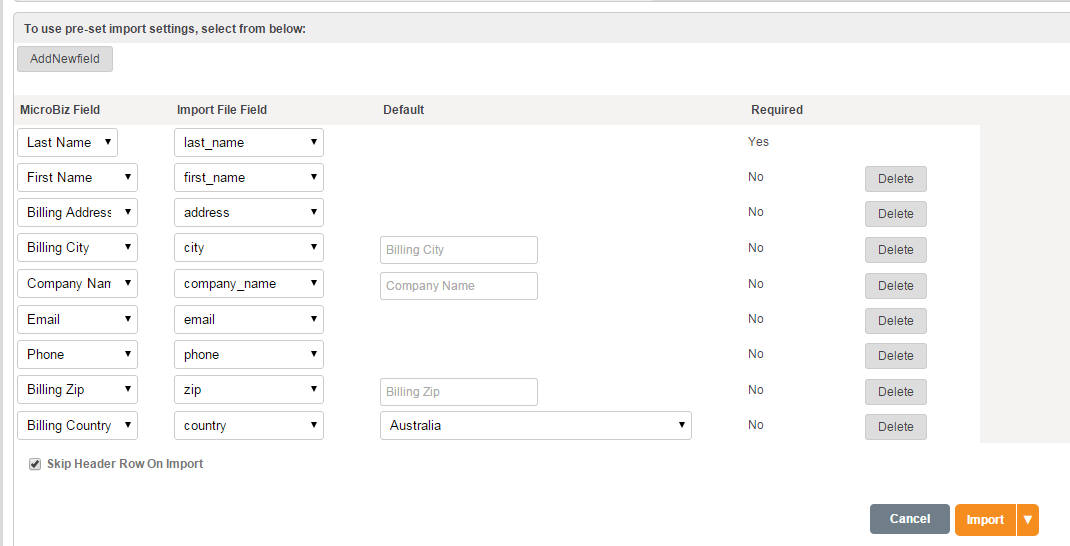
- Once all your fields are mapped you can import your file.
Things to Note
- You can map the same field more than once. You if your file only contains 1 address field you can map it to both shipping address and billing address.
- Most fields have default values - if your file has a blank value in a field, the default value can be used when importing or updating a customer.
- You can delete a field if you decide you selected the wrong one.
- Under the Import Button the little arrow will let you 'Test' your file.
- Under More Options (top of page) you can 'Save Mapping'

Customer Import - Fields
Alternate ID
|
| Inserts | Alternate ID |
| Unique | Must be Unique for given ID type |
| Data Type | String |
| Valid Characters | ascii |
| Defaults | Auto Number |
| Required | No |
| Notes | Displays as Alternate ID: <ID Name> all user defined customer alternate id’s can be imported. |
First Name
|
| Inserts | Customer First Name |
| Data Type | String |
| Valid Characters | ascii |
| Defaults | None |
| Required | No |
| Notes | |
Last Name
|
| Inserts | Customer Last Name |
| Data Type | String |
| Valid Characters | ascii |
| Defaults | None |
| Required | No* |
| Notes | * Either a last name or company must be provided to create a customer record. |
Middle Name
|
| Inserts | Customer Middle Name |
| Data Type | String |
| Valid Characters | ascii |
| Defaults | None |
| Required | No |
| Notes | |
Prefix (Title)
|
| Inserts | Customer Prefix (Title) |
| Data Type | String |
| Valid Characters | ascii |
| Defaults | None |
| Required | No |
| Notes | |
Suffix
|
| Inserts | Customer Suffix |
| Data Type | String |
| Valid Characters | ascii |
| Defaults | None |
| Required | No |
| Notes | |
Company Name
|
| Inserts | Customer Company Name |
| Data Type | String |
| Valid Characters | ascii |
| Defaults | Text Edit Box |
| Required | No* |
| Notes | * Either a last name or company must be provided to create a customer record. |
email
|
| Inserts | Customer email |
| Data Type | String |
| Valid Characters | ascii |
| Defaults | None |
| Required | No |
| Notes | |
phone
|
| Inserts | Customer phone |
| Data Type | String |
| Valid Characters | ascii |
| Defaults | None |
| Required | No |
| Notes | |
mobile
|
| Inserts | Customer mobile phone |
| Data Type | String |
| Valid Characters | ascii |
| Defaults | None |
| Required | No |
| Notes | |
note
|
| Inserts | Customer note |
| Data Type | Text (length 255) |
| Valid Characters | ascii |
| Defaults | None |
| Required | No |
| Notes | |
Billing Address Location Name
|
| Inserts | Customer Billing Address Location Name |
| Data Type | String |
| Valid Characters | ascii |
| Defaults | Text Edit Box |
| Required | No |
Billing First Name
|
| Inserts | Customer Billing Address First Name |
| Data Type | String |
| Valid Characters | ascii |
| Defaults | None |
| Required | No |
| Notes | |
Billing Last Name
|
| Inserts | Customer Billing Address Last Name |
| Data Type | String |
| Valid Characters | ascii |
| Defaults | None |
| Required | No* |
| Notes | * Either a last name or company must be provided to create a customer record. |
Billing Middle Name
|
| Inserts | Customer Billing Address Middle Name |
| Data Type | String |
| Valid Characters | ascii |
| Defaults | None |
| Required | No |
| Notes | |
Billing Prefix (Title)
|
| Inserts | Customer Billing Address Prefix (Title) |
| Data Type | String |
| Valid Characters | ascii |
| Defaults | None |
| Required | No |
| Notes | |
Billing Suffix
|
| Inserts | Customer Billing Address Suffix |
| Data Type | String |
| Valid Characters | ascii |
| Defaults | None |
| Required | No |
| Notes | |
Billing Company Name
|
| Inserts | Customer Billing Address Company Name |
| Data Type | String |
| Valid Characters | ascii |
| Defaults | Text Edit Box |
| Required | No* |
| Notes | * Either a last name or company must be provided to create a customer record. |
Billing Phone
|
| Inserts | Customer Billing Address phone |
| Data Type | String |
| Valid Characters | ascii |
| Defaults | None |
| Required | No |
| Notes | |
Billing Address
|
| Inserts | Customer Billing Address |
| Data Type | String |
| Valid Characters | ascii |
| Defaults | None |
| Required | No |
Billing Address2
|
| Inserts | Customer Billing Address2 |
| Data Type | String |
| Valid Characters | Ascii |
| Defaults | None |
| Required | No |
Billing City
|
| Inserts | Customer Billing City |
| Data Type | String |
| Valid Characters | Ascii |
| Defaults | Text Edit Box |
| Required | No |
Billing State/Province
|
| Inserts | Customer Billing State |
| Data Type | String |
| Valid Characters | Ascii |
| Defaults | Text Edit Box |
| Required | No |
Billing Zip/Postal Code
|
| Inserts | Customer Billing Zip/Postal |
| Data Type | String |
| Valid Characters | Ascii |
| Defaults | Text Edit Box |
| Required | No |
Billing Country
|
| Inserts | Customer Billing State |
| Data Type | String |
| Valid Characters | Ascii |
| Defaults | Country Combo Box |
| Required | No |
Shipping Address Location Name
|
| Inserts | Customer Shipping Address Location Name |
| Data Type | String |
| Valid Characters | ascii |
| Defaults | Text Edit Box |
| Required | No |
Shipping First Name
|
| Inserts | Customer Shipping Address First Name |
| Data Type | String |
| Valid Characters | ascii |
| Defaults | None |
| Required | No |
| Notes | |
Shipping Last Name
|
| Inserts | Customer Shipping Address Last Name |
| Data Type | String |
| Valid Characters | ascii |
| Defaults | None |
| Required | No* |
| Notes | * Either a last name or company must be provided to create a customer record. |
Shipping Middle Name
|
| Inserts | Customer Shipping Address Middle Name |
| Data Type | String |
| Valid Characters | ascii |
| Defaults | None |
| Required | No |
| Notes | |
Shipping Prefix (Title)
|
| Inserts | Customer Shipping Address Prefix (Title) |
| Data Type | String |
| Valid Characters | ascii |
| Defaults | None |
| Required | No |
| Notes | |
Shipping Suffix
|
| Inserts | Customer Shipping Address Suffix |
| Data Type | String |
| Valid Characters | ascii |
| Defaults | None |
| Required | No |
| Notes | |
Shipping Company Name
|
| Inserts | Customer Shipping Address Company Name |
| Data Type | String |
| Valid Characters | ascii |
| Defaults | Text Edit Box |
| Required | No* |
| Notes | * Either a last name or company must be provided to create a customer record. |
Shipping Phone
|
| Inserts | Customer Shipping Address phone |
| Data Type | String |
| Valid Characters | ascii |
| Defaults | None |
| Required | No |
| Notes | |
Shipping Address
|
| Inserts | Customer Shipping Address |
| Data Type | String |
| Valid Characters | ascii |
| Defaults | None |
| Required | No |
Shipping Address2
|
| Inserts | Customer Shipping Address2 |
| Data Type | String |
| Valid Characters | Ascii |
| Defaults | None |
| Required | No |
Shipping City
|
| Inserts | Customer Shipping City |
| Data Type | String |
| Valid Characters | Ascii |
| Defaults | Text Edit Box |
| Required | No |
Shipping State/Province
|
| Inserts | Customer Shipping State |
| Data Type | String |
| Valid Characters | Ascii |
| Defaults | Text Edit Box |
| Required | No |
Shipping Zip/Postal Code
|
| Inserts | Customer Shipping Zip/Postal |
| Data Type | String |
| Valid Characters | Ascii |
| Defaults | Text Edit Box |
| Required | No |
Shipping Country
|
| Inserts | Customer Shipping State |
| Data Type | String |
| Valid Characters | Ascii |
| Defaults | Country Combo Box |
| Required | No |
Gender
|
| Inserts | Gender Value |
| Data Type | Enum {M,F,None} |
| Valid Characters | {M,F,None} |
| Defaults | {M,F,None} |
| Required | No |
| Notes | |
Birthday
|
| Inserts | Birthday Value |
| Data Type | Date |
| Valid Characters | Date format is expected in admin settings date format |
| Defaults | |
| Required | No |
| Notes | |
Mailing List Newsletter
|
| Inserts | Mailing List Flag |
| Data Type | True/False |
| Valid Characters | 0/1,T/F,Y/N,TRUE/FALSE,YES/NO |
| Defaults | True/False |
| Required | No |
| Notes | |
Mailing List Promotions
|
| Inserts | Mailing List Flag |
| Data Type | True/False |
| Valid Characters | 0/1,T/F,Y/N,TRUE/FALSE,YES/NO |
| Defaults | True/False |
| Required | No |
| Notes | |
Did you find it helpful?
Yes
No
Send feedback Sorry we couldn't be helpful. Help us improve this article with your feedback.