Overview
Bin location is meant to provide a way to identify where a product is stored - usually off the sales floor. A separate bin location record is provided for each simple SKU and store combination.
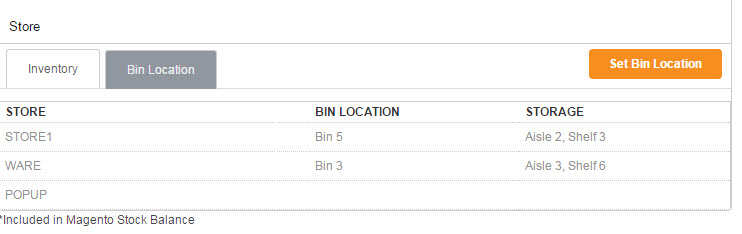
Steps
- New Product or Edit Catalog Product >> Inventory tab
- A separate bin location grid is available by using the Bin Location center screen
- Enter a bin location for the product
- The optional 'Storage' field can be used when a bin location is in a secondary storage area.
- Done!
Bin location has been added to some Tag formats - when selected the product bin location will print along with the SKU.
Configurable Items
- Setting the bin location on the configurable parent will update all the associated simple items. If you need to the simple items can be set individually to different values.