Part 1: Simple Product Imports
Part 2: Configurable Product Imports
Product Imports
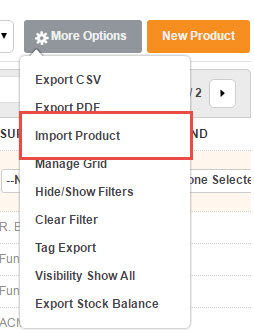
Overview of File Requirements
- You can only import 1 type of product at a time Inventory Products or Non-Inventory Products - so they will need to be in separate files.
- You can only designate 1 attribute for your import file. Products that use different attribute sets will have to be placed in separate files.
- Array fields - comma is only a valid array delimiter in tab separated files
- Comma and Tab are the only valid field delimiters
- Text files for import must end in .txt or .csv
- Import can only have one action specified so file either imports new records or updates existing records
- Duplicate SKUs are ignored
- Invalid attribute Options can be skipped or created 'on the fly' depending on advanced settings
- Catagories, Suppliers and Brands are always created if they do not already exist. Be careful here as spelling differences will create unwanted duplicates; 'Labor Fee' and 'Labor Fees' will make 2 categories, 'Nike' and 'Nike, Inc' will make 2 suppliers.

File Import Action
- You can either create products or update products - during a given import.
Do Some Items have Variants?
- Yes - means you are importing some configurable products in this file or some simple variants of configurable products in this file.
- No - means the file contains only simple products that are not configurable variants
Each Record in My File
- Is a Simple Product - means the file contains records describing only simple products - these can be simple variants of configurable parents or just basic simple products.
- Is a Configurable Product - means the file contains records describing only configurable parent products - no separate lines in the file for simple variants or simple products.
- Is Either a Configurable or Simple Product - means file contains records for both simple products and configurable products
Product Variants
This field is disabled if your file contains only simple products or simple variants.If your file contains configurable products only or both configurable and simple products you will need to select either
- Reference their Parent SKU - means each simple variant record will have a field that references the SKU of the configurable parent.
- Attribute Options Listed - your file contains a configurable SKU and their attribute options (like colors and sizes) are in a field as an array such as {Red|Blue|Green} or {XS,S,M,L,XL}
- SKUs are listed as an array - means each configurable parent record will have a field that lists the simple variant SKUs {5011,5012,5013,5014}
Configurable Products
- Create Automatically - probably used most often as this will generate a configurable parent based on the parent SKU field for all simple variants imported.
- Already Exist - use this if you've imported configurable products already and are importing the simple variants in a separate step. Variants will have to reference the parent SKU
- Will be Imported Later - use this if you are importing the simple variants only at this time.

